Stop using multiple sync apps
Multiple sync apps for multiple cloud service providers. Sounds like a lot of navigating, doesn't it? Well, it doesn't have to be!
Multiple sync apps for multiple cloud service providers. Sounds like a lot of navigating, doesn't it? Well, it doesn't have to be!

Looking to make the switch from dropbox to google drive but worried you can't take your files and folders with you? You're in luck because Insync, a Google Drive syncing client, makes this process easy for you! First, you'll need a few things: Access
Insync began over 10 years ago. Since then, we have been laser-focused on creating the best syncing app for Google Drive on Linux, Windows, and Mac. Today (finally!!!), we have added OneDrive support. Yeah, it took a long time but you’re going to
If you rely heavily on Google's productivity apps for work (e.g. Google Docs, Google Slides, Google Sheets), then it's probably in your best interest to backup these files with Backup and Sync --Google's official sync app. But there's one problem --Backup and Sync
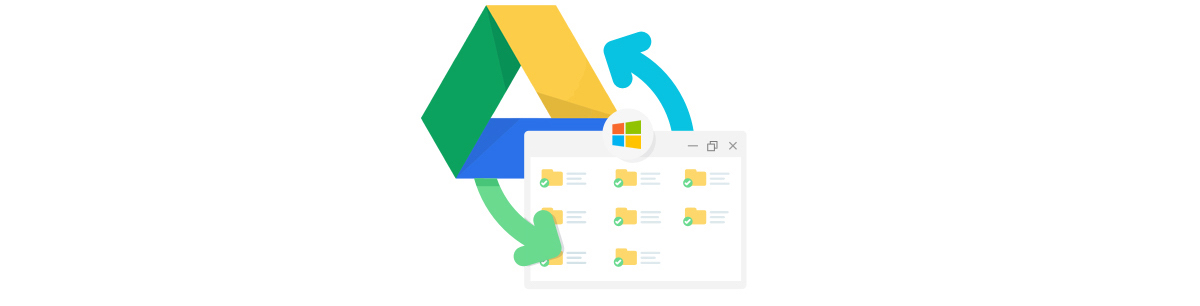
When you sync your Google Drive with Insync, you'll be adding a Google Drive folder (a.k.a Base Folder*) to Windows Explorer. That way, you'll have offline access to your Google Drive files and the changes you make locally will be reflected in
Accessing your Google Drive on Linux may take some effort especially if you're new to the OS (and the Terminal). Even for experienced Linux users, syncing your Google Drive takes a few steps too many. Insync changes that. It's easy to use and it
Converting your Google Slides to PowerPoint is straight to the point and easy, as it should be. Today, we'll be sharing how you can do this the manual way and the automatic way. Shall we? Converting Google Slides to PowerPoint Manually To manually convert